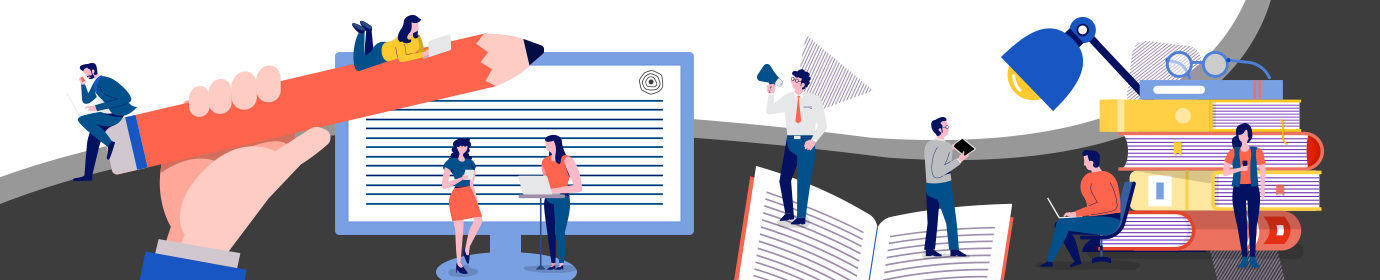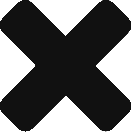How to Publish Your Book Worldwide for Free Using Pencil

Self-publishing was once like a hidden gem only known to a handful of people and considered mainly as a last-ditch attempt by authors who feared never getting published. Today, technology has democratised the whole system, and we’re fortunate enough to live in the golden age of successful self-published authors! With an excellent idea, some creativity and a whole lot of tenacity, you can have your work published and sold all over the world. While many platforms were born out of this newfound admiration for the self-publishing way of life, Pencil prides itself on being the world’s first incubated & accelerated publishing module.
The Pencil writing platform is a free platform that enables authors to create, publish, and distribute their books worldwide in paperback and eBook format. Pencil is also the first free publishing platform that aids Omni-distribution, i.e. the ebook and paperback versions of your book are made available to all major retailers like Amazon, Flipkart, Barnes & Noble, Google Play Books, etc.
Above all, Pencil aims to empower writers and foster a community of independent self-publishing authors, and in this blog, we’re about to discover how you can be a part of it!
Pencil has formulated a simple five-stage publishing process that entails drafting the manuscript and publishing a fully compiled, finished book. Although every step and feature is easy to follow, authors can seek help at any of the stages by using the chat function to get their queries resolved whenever needed. Let’s take a look at each step in detail.
1. Writing: This involves putting together the whole volume to be published via Pencil. You could do this one of two ways: writing the book from scratch on the editor or copying and pasting your work from another file on your local machine. Once you provide some basic information about yourself and register with Pencil, you would be directed to the writer dashboard, where you can either choose to write a book or write a short. On Pencil, shorts may include short stories, poetry, blogs, or articles that will be published on the Pencil Reader App. For the purpose of this blog, we will only be discussing the process of writing a book, but you can follow a similar procedure if you wish to write a short instead. Before that, let’s quickly talk about the other things available to you on your personalised writer dashboard. You would find the below:
- A list of all your works, both published and draft ones.
- The average number of words per day and time spent on each book you’re writing
- A summary of the number of books published by you, along with some figures on your follower count, the number of posts you’ve put up and a couple of other such details.
- A randomised yet helpful list of prompts meant to coax the words out of you, help you get out of a possible writer’s block situation, or merely get your creative juices flowing!
Coming back to the writing options, let’s have a look at your journey when you start writing a book on the Pencil writer app.
The first few things you would be asked to fill out are your book’s title, the author name and the genre(fiction, non-fiction or poetry). Of course, you can either save these details right away or skip them for the time being and provide them later.
Then the Editor interface opens up, where you’ll find formatting options like those of a regular text editor. You could begin by writing a chapter and a corresponding title for it, or if your book has parts or sections that the chapters are grouped into, you could first add a section and then start building the chapters that belong to it. To add more sections or chapters, expand the “+” on the left of the editor toolbar and choose either option from the list of available ones. Pencil automatically organises your content into pages, and clicking on Overview in the vertical tab on the right, can show you a quick preview of what your book looks like thus far.
On clicking the “+“, you will also find a list of important front matter and back matter pages that come before and after the body of your book. These include the pages for Author biography, Preface, Foreword, Epigraph, Acknowledgements, Introduction, Appendix, Bibliography, List of Contributors and Notes. Of these, the author biography page is a mandatory one that includes a condensed summary of you, your credentials, hobbies and any other details of importance that you would like to share with your readers. There are two potential places to include your author bio: the book’s back cover or its beginning or last page(s). To better understand these pages, have a look at this.
Pencil also auto-generates the copyright, title and table of content pages. As for formatting the pages and content, there are some general guidelines or best practices that authors usually follow.
- For the font, it is recommended to use a black, 12-point font.
- For paragraphs, you could choose between Normal text, Heading 1, Heading 2 or Heading 3, depending on how you would like to emphasise particular text.
- Your pages should include one-inch margins on all sides to maintain uniformity, and this is something that Pencil takes care of automatically.
- When you start a new paragraph, make sure you indent the first line by half-inch.
- Also, all lines should be double spaced as it makes the manuscript look cleaner and easier to read.
- If you’re writing a fiction or non-fiction book, then you could align your words to be justified. Alternatively, if you’re writing poetry, then use left alignment.
With that, you’re done writing the manuscript! We recommend putting it aside for a while before coming back to give it a few rounds of self-editing. Here are some tips to help you self-edit your manuscript. It’s also worth noting that a professionally written volume will create a lasting impression with potential readers. One way of ensuring this is by seeking editing expertise to refine your book and enhance the quality of its content. At a small additional charge, Pencil can connect you with seasoned editors whose expertise lies in the same genre or niche as your novel. All you need to do is fill out a form to brief our team about your requirements. Upon submission, a dedicated project manager will be allotted to you, and you can get in touch with them to initiate the editing process.
If you think this officially concludes all the writing work for your project, you’re in for a surprise! Read on to find out why.
2. Book Information: This information goes on the cover and the listing of the book on the marketplace. It includes valuable information that can uniquely identify your book or categorise it based on the genre and subgenre, which is why it is necessary to fill it out. Since your book’s metadata is incredibly important for better discovery, optimising this supporting information increases visibility, and details like keywords directly impact the chances of your book showing up when interested readers look it up or search for similar content online. They are also responsible for giving readers a glimpse into your credibility as a writer and the idea behind your book. On Pencil, this tab appears right after the Writing stage, and you can navigate to this using the toolbar at the top of the page. Some of the details you would need to fill out here are:
- Book title and subtitle: The title and the subtitle will appear together on the cover of your book. Your book’s subtitle can serve an explanatory purpose, i.e. it can be used as a tagline to describe your book, or it can be an alternate title. Think of it this way. A good book title hooks the reader and makes them interested for the initial couple of seconds, and then the subtitle can reel them closer by explaining exactly why they should read the book.
- Genre and subgenre
- Name of the author
- Book Description/Back cover blurb: After the cover design, this is what makes or breaks the case for your book! A back blurb is a short description of the book’s main character and conflict, usually between 100 and 200 words. And you need to make those words enticing and get them to tease the plot without giving away any details. Since self-publishers need to view their book as any other product that needs to be marketed well for someone to invest in it, the blurb acts like a sales pitch.
- Language: Pencil supports over 60 languages, including English and regional languages like Hindi, Kannada, Tamil, Telugu, Bengali and Malayalam.
- Keywords: These help readers find your book when they’re searching for specific words or categories online. Since your book is going to be accessed by readers across the globe, it’s of utmost importance to pick the right keyword combinations or tags so that your book shows up when they’re searching for similar terms online. Keywords also help readers get an idea of your book and its genre. For example, including “historical fiction“, “murder mystery” and “female-centric” can help readers know exactly what they’re in for. Pencil also provides some best practices with regard to choosing and selecting the best keywords to describe your book and help readers find it and pick it over others. One helpful way of going about this is by putting yourself in your reader’s shoes. Imagine how you’d search if you were purchasing a book and use words accordingly. For example, readers would search for “military science fiction” but probably not for “fiction science military”.
3. Designing Your Cover: Contrary to popular belief, people do judge a book by its cover! So, it is absolutely crucial to have an eye-catching cover to grab a potential reader’s attention. Pencil has four options for you to choose from, but there are a couple of things to keep in mind before you do so. One, the final image must adhere to a dimension of 5×8 only as that’s what the size of the book will be, and it needs to be a high-resolution one. Two, your book’s spine and back cover will be automatically generated by Pencil, regardless of the option you pick. So, even if you have a fully designed cover, it can only be for the front of the book, and the platform itself will create the spine and back cover.
At this stage, you could do one of the following:
- Upload a fully designed cover (in 5×8)
- Create one on Canva, which is a graphic design platform, with easily editable templates and drag-and-drop elements that can be used to create social media posts, presentations, posters and other visual content. To design your book cover, you can choose from its selection of book cover templates, and automatically link it to your manuscript on Pencil.
- Choose from Pencil’s list of pre-existing templates, and find one suitable for your genre and sub-genre. While picking the cover, look at the spine and back cover colours being used with a particular template. These can be altered at a later stage prior to finalising the cover design.
- Seek assistance from an expert designer. If you wish to have a professionally designed cover for your novel, we can help you get in touch with a designer for a nominal charge. All you need to do is fill up a form with details to help our network of designers understand your book’s genre, premise and any other specification that must be considered while designing a suitable cover.
For the first three options, once the cover has been created or uploaded, Pencil asks you to verify the text displayed on the spine (author name, book title and publisher name) and the back cover ( blurb or book description). If you wish to change the colour of the spine and the back of the book, you can do it here before proceeding further to the next publishing stage. You can also edit the text on the back cover and toggle the “Show Testimonials” option to include some reviews or testimonials for your book. Your book’s ISBN and barcode would appear here as well, right at the bottom. Also, you would notice red margins or guidelines all around the front and back covers and the spine. These are meant to indicate the boundaries within which crucial information like your text must be contained. You can also refer to this guide for some tips on how to design your own book cover.
4. Marketplace: The last step before you hit publish is the Marketplace stage, where you set the price of your book. On Pencil, there are two types of pricing, one that corresponds to the ebook and the other for the paperback version of your manuscript. These are further divided into domestic (India) and international pricing, in INR and USD, respectively.
So, how do you know what price to assign to your book?
To help with that, Pencil prompts authors with a minimum recommended price based on the length of the book, i.e. the total number of pages. We recommend setting a price slightly higher than the suggested MRP to maximise your earning potential. Based on the amount you’ve firmed up on set, you would also see the indicative royalty, which is a rough estimate of the royalty percentage you can expect to gain on sales of your book. This amount earned can be up to 70% of the net receipts for every copy that a reader buys on the Pencil reader app and 50% of the net receipts for every other platform.
Let’s look at a simplified example to understand this a little better. If your book has 60 pages, the recommended price for your ebook would be INR 49, which means you could set it at about INR 55 for higher royalties. The indicative royalty would be around INR 35 for copies sold on Pencil and around INR 10 for those sold elsewhere. Similarly, the minimum price for international markets is $2.99, so if you set it at $3, you can expect a royalty amount close to $0.8.
You could also read up on some simple pricing techniques that can help you assign a profitable price to your book, regardless of whether you’re a first time writer or an established one. Take your genre into consideration and do some research on how similar books by competitors have been priced. Even the total number of pages need to be factored in to arrive at a reasonable price for your book. On Pencil, the minimum qualifying threshold for your book to be eligible for pricing is 15000 characters or about 20 pages for an ebook and 50 pages for a paperback. Remember to check the pricing of books in your genre across the globe and assign a similar price to your book in those markets. If you don’t set prices for your book in additional markets, you are inadvertently limiting the sale of your book.
Besides the pricing, you would also be able to see a list of distribution channels and retail outlets on which your work would be made available. Pencil allows free distribution across retailers including Amazon Kindle, Google Play Books, iBooks, Barnes&Noble, to name a few.
5. Publish: At last, your book is wrapped and ready for the markets! Before signing the publishing agreement with us, there are a few details you would need to furnish. These include:
- Country
- First and Last Name
- Mobile number
- Email address
- DOB
- PAN Number and National Identity (Passport or Aadhar for Indian writers)
- For non-Indian writers, Passport details
- Identity number corresponding to the document chosen above
- Complete address
Next, you can preview all information related to your book, like the book name, author name, genre, sub-genre and back cover blurb text. You can also validate the payment details and personal identification information that you provided in the previous section. If all of these details are accurate and there’s nothing to be modified, you can move on to signing the agreement. We also recommend that you carefully peruse the terms and conditions listed, along with the legal policies that need to be considered. Once you’ve gone through this information, you can provide a virtual signature and seal the deal!
With that, we’ve successfully taken you over Pencil’s five-stage self-publishing process. Within 10-14 working days, your book will be made available to 400+retailers and over 16 countries, including China, which is a relatively challenging market to tap into.
Pencil’s publishing team will get in touch to notify you regarding the number of copies sold and the dates on which you could expect payments to come in. Tentatively, you can expect to see royalty payments get credited within 30 days for copies sold on Pencil, and within 90 days for copies sold elsewhere. You would also be getting a monthly sales report to advise you on how your book is performing. These metrics will start showing up within a month of making your ebook available for sale on Pencil itself, and will start to reflect within 30-60 days from the month of sale, for other third-party domestic and international retailers.
Pencil aims to equip you with everything you could ever need to have a pleasant writing journey, a smooth publishing experience and all the resources to help you make the most of your self-authorship endeavours!