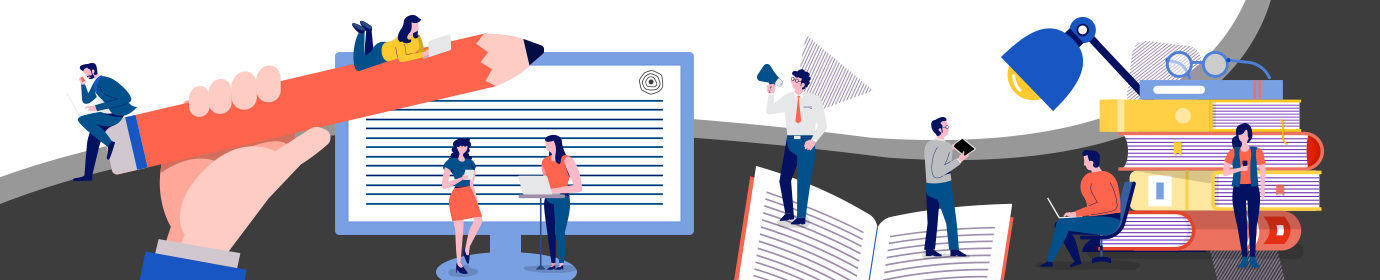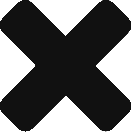Fundamentals of Formatting Your Manuscript

Most of us might remember watching high-intensity cooking shows where budding chefs need to prepare something extravagant and delicious under tremendous pressure and the steady ticking of the clock. But before they present it to the judges, every chef takes time to plate their preparation in an eye-catching manner, by arranging their food into proper portions and picking out the right crockery and cutlery for each dish. No matter how delectable their food is, it would be unwise for them to not “tidy it up” before taking it to Michelin star chefs or celebrated restaurateurs, or even their customers. That’s the case with your manuscript as well! Formatting is what makes your work look organized, structured, neat, and easily readable. It’s so much more than just spacing and lines and page numbers. Formatting is what makes it evident to your readers, editors, or agents that your book is consistent, professional, and deserving of their time, attention, and interest.
So, what is formatting, and what does it include?
Formatting is a definitive set of guidelines that inform the visuals and appearance of your manuscript. Things like alignment, margins, indentation, pagination, line breaks, and paragraphs, fonts and typeface, structural elements like chapters and sections fall under standard formatting practices. Although the general rules remain the same across books, formatting is not necessarily one-size-fits-all. We’ll get into the details of this disclaimer, shortly.
If the content’s quality and relevance are what matter, why do we stress the need to format a manuscript before submitting it to an editor or going to market with it?
In short, why is formatting so important?
The answer is simple. It’s all about first impressions and showing respect for your craft. If you decide to publish your book through a mainstream publishing house or publisher, they can decide from one glance whether or not your manuscript has been formatted correctly, which ultimately determines the fate of your book. A proper layout matters even after your book has been selected by a publishing house, as it saves a lot of time and effort on editing. Alternatively, you may choose to bypass traditional publishing and opt for self-publishing. Even in such a case, formatting will remain a crucial part of your publishing process to ensure easy readability, especially, for readers who pick up your title for the first time.
That brings us to another important question.
How will the formatting process vary between traditional publishing and DIY or assisted self-publishing?
Traditional publishers specify some standard formatting guidelines, which are mostly made available to the writer early on. Make sure your manuscript is compliant with those regulations before you submit it. Although the editor will rework the entire text and its layout wherever applicable, as an author, you must format your manuscript correctly to ensure that your work is taken seriously.
In self-publishing, you will need to lay your pages out by yourself and go over every single rule or formatting requirement right from spacing to alignment to the manuscript’s overall organisation. However, for writers going the assisted self-publishing way, depending on the publishing platform, you can seek help from editors to verify the formatting approach you’ve followed. For instance, Pencil lends every writer editorial support by connecting them with seasoned editors who can help shape their manuscripts into audience-ready books. The Pencil editor also helps you auto-format the book in the desired structure.
While we’re on the subject of varied formatting approaches, here’s that disclaimer we mentioned earlier in the blog:
Formatting doesn’t have to be the same for every book, which is why not all novels are structured in the same manner! Some have sections as well as chapters, some only the latter. For that matter, consider pages. If you’re writing a non-fiction instructional book of some sort, your manuscript will include tons of citations in all probability. In contrast, if you’re writing a mystery saga with two or more parts in the series, an epilogue page would be a great idea. The style guide that you conform to while writing, also dictates some terms of formatting. Things like footnotes, references and citations, specifics on numbering, often differ from one guide to another. The word processor or text editor you use (like MS Word, Google Docs, or any online platform used for writing) would also need to be in line with the style guide. You can pick this option on the respective editor you are using.
That being said, let’s get into the thick of it. For this blog’s purpose, we will look at formatting guidelines from the lens of self-publishing. As someone responsible for most parts of the writing and publishing process, a self-publishing author needs to be aware of several aspects of preparing the layout of a book that will go straight to the readers.
Every self-publishing platform may follow a specific order or process and offer a different kind of framework. To simplify things and help you visualise the process a little better, we will be using Pencil’s writing platform as a baseline, walk you through its typesetting features, and provide screen grabs from the platform for quick reference.
Once you’ve created a writer account on Pencil, filled in the necessary details, selected the “Write a Book ” option, and chosen a title for your book, the first things the platform asks for are the chapter title, author name, and book genre. In case you haven’t decided on the same, you can optionally skip this section and add it later if you’d like.
Next, you move on to filling the book’s actual contents, which could be organised into chapters, sections, or a combination of the two.
So, how do you know when to use what?
Chapters are used to break up the volume into smaller, digestible chunks, allowing the chapter break to mark a conclusive end to a plot point or a subject change, or merely allowing readers to absorb some pivotal story elements they’ve just consumed.
For example, chapter 1 could detail a murder that has happened. Subsequently, chapter 2 could reveal the central characters involved, 15 could be when groundbreaking new information is released, and so on. Remember, your chapters must end at a place where a pause feels natural, where the readers’ questions at the start of the chapter have been addressed, and new ones have been raised in their minds about what will happen next. The chapter title must be centred halfway, or one-third of the way down the page, usually inserted right below the chapter number. It’s good practice to begin new chapters on a blank page, by using page breaks on your text editor. On Pencil, you can simply expand the plus sign on the left and choose the Chapters options to add a new chapter. The editor automatically places this text on a new page, once you begin writing it.
Continuing with the same example, chapter 2 has a singular purpose of introducing the main characters. However, these characters’ lives possibly haven’t intertwined until this point, so it may confuse the readers if you throw it all in together, with no internal demarcation. You could use subdivisions or some other kind of delimiter within chapters for this purpose. These can also be indicative of a change in mood, time, location, character view-point or be used to insert a story within a story. These internal subdivisions are meant to be fluid, so go ahead and employ them for whatever makes sense for your novel and storyline! They don’t typically have any numbers or headings, and can be separated by a larger space, an asterism (⁂ or * * *) or some ornamental symbol.
On the Pencil writing platform, Sections can be used to club chapters together. Most prevalent in larger works, sections are used to group chapters with similar themes or to signal an imminent dramatic turn in the novel. It’s also a great way to indicate a radical shift in location or period. For instance, Section 1 could occur in 1970, Section 2 in 1990 and Section 3 in the present day. Alternatively, they could be set in three different locations like we see in Eat, Pray, Love where the protagonist journeys through Italy (Section 1), India (Section 2), and Indonesia (Section 3). Sections are usually numbered, and some authors additionally assign names to them.
Now, let’s look at the pages that flank your book’s chapters, what we like to call the front-matter and back-matter.
Remember, not all the content that falls under these categories needs to be a part of every book: only those pages that hold relevance for your work and its subject matter.
Front-matter is what appears at the front of the book, and covers all pages that come before the main text. There are 8-10 kinds of pages, some more frequently used than others, that go into the manuscript’s front-matter.
- Epigraph: Hints at the context of the book’s subject matter by sourcing a quote or excerpt from another book, poem or song. It is relevant but not essential to the text, and usually comes right before the first chapter.
- Foreword: An introduction of the author’s work, written by another person; could be a different author, a literary scholar, or even friends and family.
- Preface: An introduction written by the author, meant to shine a light on how the book came into being, or provide context for the current edition.
- Acknowledgements: A section to acknowledge those who have contributed to the book’s making, through content, ideas, research, or thoughts. Some people prefer to include this in the back-matter, instead of in the front.
- Introduction: Lists the goals and overall direction of the book.
- Title page: Displays the full title and the author’s name as shown on the book’s front cover. Illustrator details, if applicable, also go here.
- Copyright page: Includes technical information about copyrights, ISBN (also present in the back cover blurb), edition dates, publisher and printer details, number of printings, disclaimer, etc.
- Dedication: A page dedicated by the author to a person/people, stating their names and the reason for dedicating it to them.
- Contents page: A table of contents providing a list of the chapters, sections, and parts in the book.
- Prologue: A teaser page with little to no context, meant to create intrigue on the story’s events that only become apparent later in the book.
NOTE: The first five pages are in-built on Pencil for the writer to use, and the copyright, title and content pages are auto-generated. For any of the remaining pages, you can choose the “+” option for miscellaneous content that doesn’t come with pre-existing page formats on the app. This is valid for back-matter content as well.
Back-matter includes the pages and content that appear at the end of the book, once the story has been completed.
- Epilogue: These are most commonly used to hint at what may happen in upcoming books in the same series. Sometimes, epilogues are used to provide a sense of closure to the current narrative as well.
- Author Biography: An author bio is a condensed summary of you, your credentials, hobbies, and anything you would like to share with your readers. There are two potential places to include your author bio: the book’s back cover or its beginning or last page(s).
- Glossary: Definitions of words or terms, listed out in alphabetical order. Some of these could be strictly within the book’s context (for fiction books), like made-up terms and other such fictional elements.
- Appendix or Addendum: A section that provides supplementary information about the book, and sometimes includes updates or corrections made to earlier editions.
- Bibliography: A comprehensive list of citations and references, including research papers, books, or any other sources that have lent information to your book.
- List of Contributors: This page is required in case of multi-author works where only the editor’s name is mentioned on the title page.
- Index: An alphabetised list of uncommon or special words or phrases, along with their locations in the text.
- Afterword: Commonly used in second printings or new editions to add new content, such as an interview with the author or a third person commenting on the book’s impact or interpretation.
- Endnotes: Additional notes that link to specific passages of the text, and denoted on the same page as the text using superscripts. This is mostly used for non-fiction novels.
Note:
- Pencil also gives writers the option to maintain notes for internal usage through its Notes feature (can be found on the panel on the right). These could be used for jotting down ideas, making notes on storylines, possible endings, or anything that you’d like to keep track of or scribble down at the spur of the moment, without worrying about including them in the final manuscript.
- Back-matter doesn’t include the back-cover blurb or book description printed on the back cover. While formatting is the first impression that a reader has after they begin reading your book, the back blurb is the first impression of the book itself. After an attractive cover design, this is what draws the reader in, which is why it’s crucial to get it right.
That’s pretty much all there is in understanding the content and pages that come before the text’s body. So now, we’re on the last leg of this manuscript formatting guide: standard formatting practices.
You could use these rules for fiction and non-fiction works, either from the beginning of your first draft or right at the end, whichever you find more comfortable.
- Font Size : Use a suitable black, 12-point font. For paragraphs, you could choose between Normal text, Heading 1, Heading 2, or Heading 3 depending on how you would like to emphasise certain text.
- Margins: Your pages should include one-inch margins on all sides (to maintain uniformity on the top, bottom, left, and right of your page. Most editing platforms already have this set as the default margin width.
- Indentations: Indent the first line of every new paragraph by half-inch.
- Line spacing: All lines should be double spaced, as it makes the manuscript easier to read, and the extra white space makes your text look cleaner.
- Alignment: Align your words to be justified for works of prose, and left-aligned for poetry.
- Page numbers: Begin numbering your pages from 1, but skip the title page. Also, pages in the front matter are numbered with Roman numerals. This is automated on most writing platforms, including Pencil.
- Sentence separation: Use one space between sentences after a period. Though the norm used to be leaving a double space between two sentences, this is not the right practice.
- Page size: Use the standard page size of 8.5 by 11 inches. Pencil uses these dimensions by default.
There you have it, an exhaustive (hopefully not exhausting) formatting manual, for writers and self-publishers. We strongly suggest that you be extra-cautious when it comes to these submission guidelines, even if you’re self-publishing. A book with a sloppy or inconsistent layout may be off-putting and could diminish the chances of your work being truly appreciated. Make sure all the relevant formatting criteria are met before tying a bow around your manuscript and setting it free in the public domain!